WELCOME BACK
LET'S CONTINUE YOUR JOURNEY!
Go back to where it all starts
Discover who you are
Get help navigating your life
Be more engaged in life
Achieve & become more
Power with knowledge
Be a lifelong learner
Talk to a professional
Manage your settings
'Til we meet again
Here you can compare the Personal Energy Profile of a candidate against internal employees or groups. You could compare a candidate to an individual employee (like a high performer), or to a combined profile of high performers in the same role, or perhaps to the team the candidate may be joining.
This is an expansion to our critically acclaimed Identity Assessment, the Personal Energy Profile.
It’s easy. Just give job candidates access to take their own profile using the Candidate Link. Then compare their profile to an internal profile (or set of profiles) to see how diverse or congruent they are for unbelievable optics on how they’re likely to fit within a team, or perform relative to a top performer profile, or how similar/dissimilar they are to any internal target profile (or profile set)! Here’s how it works.
First give accounts to your desired internal team members and have them take the Personal Energy Profile.
This gives both you and them deep insights into their personality, motivations, character traits, and even the types of things they have a natural competency for (or may struggle with). It gives you unprecedented insights into what they care about so you can know how to align them to the work they’re likely to succeed at, and optimize their experience to keep them engaged and high performing.
Once your team has all taken their Personal Energy Profile, go to Team Reports and create a Team Energy Profile.
This is simply a roll-up, composite profile for all the members of a team (or group). This allows you to see what the team has in common, what Elements matter most to them, and even their level of diversity. This provides you valuable insight into team dynamics and what you can focus on to increase team culture, cohesion and engagement. It allows you to know what internal initiatives will yield the strongest results, so you don’t waste time, effort and money on initiatives just hoping they help.
You can also select specific members of a team that represent a target profile. For instance, you could select your top 3 performers on a team and create a roll-up, composite profile to represent that group. Or you could create a Core Performer Profile, or even just an Ideal Candidate profile. Just look at your team and identify the individual(s) that represent the type of candidate you’d like to hire and create a composite profile for those individuals.
Included in your account is a Candidate URL. Just add this to your recruiting process and give it to candidates you’re looking to hire.
They will create their own Life Engineering account, and after signup will be taken directly to their Personal Energy Profile. Candidates get their results immediately, and you’ll be able to see all of their profiles on the Candidate Profiles tab on the Team Fit page.
This will give you deep insights into the personality and capabilities of the individual you’re looking to hire. By itself, it’s a fantastic tool to help identify the candidate that is most likely to succeed.
Now the real magic happens. Simply navigate to the “Compare” tab on the Team Fit page. First select the candidate you’d like to compare, then select the internal reference (an individual, a team, or a target profile), and run the report.
You’ll be taken to a full report that compares the candidate to the internal reference group. It gives you amazing detail on their level of congruence or diversity. If what you’re looking for is diversity, you’ll have a whole new view on how this individual adds diversity to a team, including diversity of skill, perspective, world-view, values, personality, and so much more.
If you’re looking for congruence (like matching a candidate to a core-performer profile), you’ll see where the two profiles match up, and by how much. You will be able to identify the areas where the profiles don’t align, and if you decide to move forward, will do so with informed perspective on what needs that individual may have to be successful so you can focus your support in those critical areas.
Click here to see a sample of what a comparison report looks like
Get professional review of your team’s profiles or reports
Feed A.I. any candidate results and then have a fascinating conversation about them... or yourself!
First, select a candidate from the list below, then click “Select an Employee” to choose an employee or team to compare them to. Once you’ve selected both, click Generate Comparison Report.
Below is a list of all candidates who have completed their Personal Energy Profile. Select the checkmark next to the candidate you wish to use in this comparison, then click the “Select an Employee” button above to continue. If no candidates appear below, you’ll first need them to fill out their Personal Energy Profile.
Next, for the internal comparison, simply choose whether you’d like to select an existing employee, or if you’d like to compare the candidate to an existing composite profile report.
Below are all the team members whom you have permission to view. Simply select the individual or individuals you want to include in the comparison, and then click the “Generate Comparison Report” above.
Below is a list of Team Energy Profiles you have already created from the Team Reports page. Select the report you wish to use in your comparison, and then click the “Generate Comparison Report” button above to continue.
Cancel any time.
Written by founder and CEO of Life Engineering, this book is a guide to the human journey… to your journey. It’s a guide to looking forward and not back. It’s a guide for finding your way and making decisions. It’s a guide to understanding who you are and why you matter. It’s a guide to finding your purpose and living your best life.
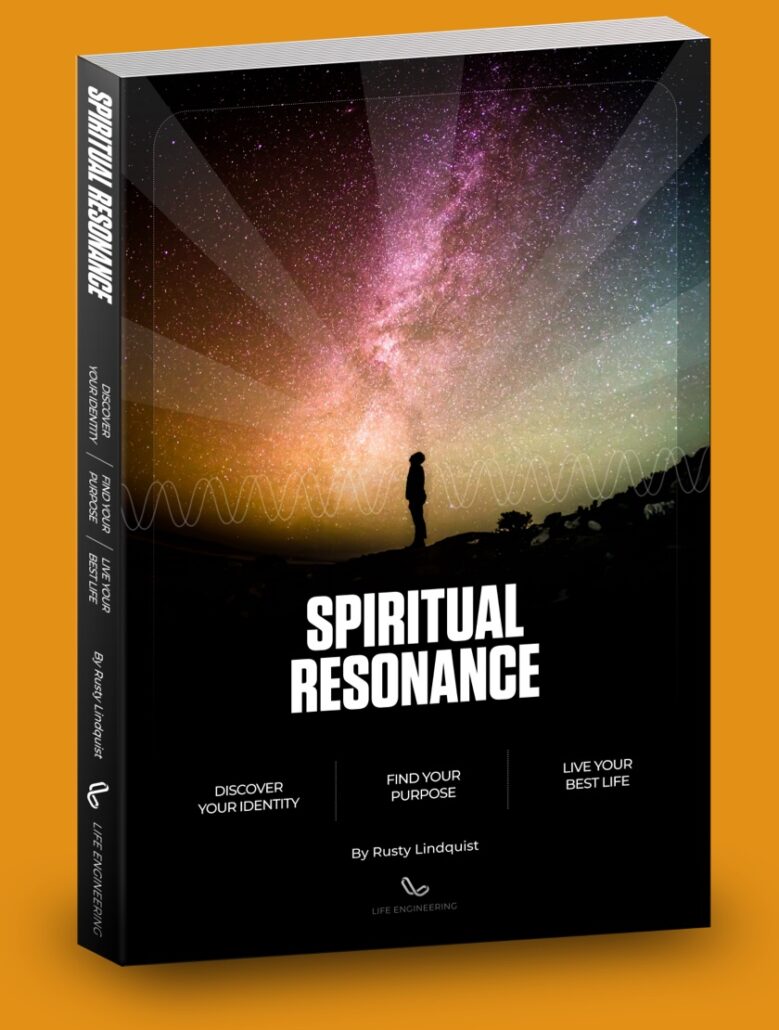
You found premium content! As a member, you have access to an entire suite of resources to power your journey to success.