WELCOME BACK
LET'S CONTINUE YOUR JOURNEY!
This page is meant to be a guide for how to add and manage users, assign accounts, and adjust company & team settings.
If at any time you need help, please don’t hesitate to reach out for support by clicking here.
If you have purchased the Professional Onboarding package, your Onboarding Specialist will add your accounts for you.
Once added, these instructions will help you know how to change accounts or settings for the users on your team.
The first step to managing your team or company, along with adding and managing user accounts, is to go to the Center for User Management from the Dashboard—or click here.
When you’re in the Center for User Management, you’ll see any members you have already added to the team or company. The top buttons will allow you to add new members.
In the Center for User Management, the Pending Invitations tab will allow you to see anyone who has been invited but has not yet accepted an invitation.
There are two actions you can take in the Pending Invitations screen: resending the invitation and canceling it. If the recipient reports not receiving it, you can also check the email address.
The two remaining buttons at the top of the Center for User Management allow you to add users.
Bulk Setup:
The first option to adding members is to use your own special registration link that is unique to your team. Click on “Bulk Setup” to view a link that will allow anyone to join your team or company on LifeEngineering.com. Simply copy that link and email it to whomever you’d like to have an account.
They will then be able to click that link and create their own account on your team. This option only creates employee accounts, not manager or leader accounts. You will see inside the Bulk Setup slideout instructions on how to edit the user’s access once they join.
You are able to change the Bulk Setup link at any time by clicking “Regenerate Link.” When a new link is created, the old link will stop working.
Add a User:
The second option for adding a member is to simply add them yourself. Start this process by clicking the “Add a User” button at the top of the Center for User Management.
Enter the email address for the person you’d like to add, select the Membership Type you’d like to give them (Employee or Leader), include any other profile information under Optional Fields, and click “Add Membership.”
They will then get an email inviting them to their account and asking them to choose their password.
As a reminder, Leadership Essentials accounts have access to all leadership content, and also have the ability to run team reports if permissions to certain teams or individuals are added. If the ability to run reports is desired, follow the instructions under “Reporting Permissions” when either adding or editing a Leadership Essentials member.
There was a problem reporting this post.
Please confirm you want to block this member.
You will no longer be able to:
Please note: This action will also remove this member from your connections and send a report to the site admin. Please allow a few minutes for this process to complete.