WELCOME BACK
LET'S CONTINUE YOUR JOURNEY!
Go back to where it all starts
Discover who you are
Get help navigating your life
Be more engaged in life
Achieve & become more
Power with knowledge
Be a lifelong learner
Talk to a professional
Manage your settings
'Til we meet again
Now you can assess the emotional, motivational, and personality fit of candidates by comparing them to a top performer profile, so you get a candidate with the best fit, and the highest chance of success.
This is an expansion to our critically acclaimed Identity Assessment, the Personal Energy Profile.
It’s easy. Just give job candidates access to take their own profile using the Candidate Link. Then compare their profile to an internal profile (or set of profiles) to see how diverse or congruent they are for unbelievable optics on how they’re likely to fit within a team, or perform relative to a top performer profile, or how similar/dissimilar they are to any internal target profile (or profile set)! Here’s how it works.
First give accounts to your desired internal team members and have them take the Personal Energy Profile.
This gives both you and them deep insights into their personality, motivations, character traits, and even the types of things they have a natural competency for (or may struggle with). It gives you unprecedented insights into what they care about so you can know how to align them to the work they’re likely to succeed at, and optimize their experience to keep them engaged and high performing.
Once your team has all taken their Personal Energy Profile, go to Team Reports and create a Team Energy Profile.
This is simply a roll-up, composite profile for all the members of a team (or group). This allows you to see what the team has in common, what Elements matter most to them, and even their level of diversity. This provides you valuable insight into team dynamics and what you can focus on to increase team culture, cohesion and engagement. It allows you to know what internal initiatives will yield the strongest results, so you don’t waste time, effort and money on initiatives just hoping they help.
You can also select specific members of a team that represent a target profile. For instance, you could select your top 3 performers on a team and create a roll-up, composite profile to represent that group. Or you could create a Core Performer Profile, or even just an Ideal Candidate profile. Just look at your team and identify the individual(s) that represent the type of candidate you’d like to hire and create a composite profile for those individuals.
Included in your account is a Candidate URL. Just add this to your recruiting process and give it to candidates you’re looking to hire.
They will create their own Life Engineering account, and after signup will be taken directly to their Personal Energy Profile. Candidates get their results immediately, and you’ll be able to see all of their profiles on the Candidate Profiles tab on the Team Fit page.
This will give you deep insights into the personality and capabilities of the individual you’re looking to hire. By itself, it’s a fantastic tool to help identify the candidate that is most likely to succeed.
Now the real magic happens. Simply navigate to the “Compare” tab on the Team Fit page. First select the candidate you’d like to compare, then select the internal reference (an individual, a team, or a target profile), and run the report.
You’ll be taken to a full report that compares the candidate to the internal reference group. It gives you amazing detail on their level of congruence or diversity. If what you’re looking for is diversity, you’ll have a whole new view on how this individual adds diversity to a team, including diversity of skill, perspective, world-view, values, personality, and so much more.
If you’re looking for congruence (like matching a candidate to a core-performer profile), you’ll see where the two profiles match up, and by how much. You will be able to identify the areas where the profiles don’t align, and if you decide to move forward, will do so with informed perspective on what needs that individual may have to be successful so you can focus your support in those critical areas.
Click here to see a sample of what a comparison report looks like
Get professional review of your team’s profiles or reports
Feed A.I. any candidate results and then have a fascinating conversation about them... or yourself!
To begin, you’ll want to create a Target Profile that you can compare candidates to. To do so, first make sure all necessary internal employees have an account. Add accounts using the “Manage Team Members” page linked here. You can also find and import target profiles using the link below.
Sometimes it can be valuable to compare candidates to an external profile instead of a profile of internal team members. Perhaps you’re hiring for a new role, or for a role that you don’t really have a good selection of internal profiles you can draw from yet. Or perhaps you have a target profile someone else has created and would like to use it for your comparison for some other reason.
For this, you can share a Target Profile with someone else, or import a Target Profile someone has shared with you.
If you have a Target Profile you’d like to share, simply navigate to the desired Target Profile, then copy the full URL at the top of the page (in the browser’s address bar) and share it. Likewise, if someone else has a Target Profile you’d like to use, simply ask them to send the URL for that target profile. Enter the URL in the space below.
If you have a Target Profile someone has shared with you, simply paste the URL in the form below, create a name for it, and click “Import.” That target profile will then be available in your list of Target Profiles you can use in your comparisons.
In order to make it easy to share Target Profiles, we’ve created a dedicated Target Profile Exchange group.
This is where you can go to request Target Profiles from the community or share Target Profiles you’ve created. It’s a great way to work together with the community to make recruiting and hiring easier than ever, increasing the likelihood of success of every hire.
Make sure all your team members
have accounts
Next, make sure each member of your team takes their own Personal Energy Profile. A Target Profile can be an individual employee, or a composite of several employees. To create a composite profile, visit the Team Energy Profile page, select the desired employees, and create a Team Energy Report for them. You’ll be able to select this report as the Target Profile.
This is an expansion to our critically acclaimed Identity Assessment, the Personal Energy Profile.
It’s easy. Just give job candidates access to take their own profile using the Candidate Link. Then compare their profile to an internal profile (or set of profiles) to see how diverse or congruent they are for unbelievable optics on how they’re likely to fit within a team, or perform relative to a top performer profile, or how similar/dissimilar they are to any internal target profile (or profile set)! Here’s how it works.
First give accounts to your desired internal team members and have them take the Personal Energy Profile.
This gives both you and them deep insights into their personality, motivations, character traits, and even the types of things they have a natural competency for (or may struggle with). It gives you unprecedented insights into what they care about so you can know how to align them to the work they’re likely to succeed at, and optimize their experience to keep them engaged and high performing.
Once your team has all taken their Personal Energy Profile, go to Team Reports and create a Team Energy Profile.
This is simply a roll-up, composite profile for all the members of a team (or group). This allows you to see what the team has in common, what Elements matter most to them, and even their level of diversity. This provides you valuable insight into team dynamics and what you can focus on to increase team culture, cohesion and engagement. It allows you to know what internal initiatives will yield the strongest results, so you don’t waste time, effort and money on initiatives just hoping they help.
You can also select specific members of a team that represent a target profile. For instance, you could select your top 3 performers on a team and create a roll-up, composite profile to represent that group. Or you could create a Core Performer Profile, or even just an Ideal Candidate profile. Just look at your team and identify the individual(s) that represent the type of candidate you’d like to hire and create a composite profile for those individuals.
Included in your account is a Candidate URL. Just add this to your recruiting process and give it to candidates you’re looking to hire.
They will create their own Life Engineering account, and after signup will be taken directly to their Personal Energy Profile. Candidates get their results immediately, and you’ll be able to see all of their profiles on the Candidate Profiles tab on the Team Fit page.
This will give you deep insights into the personality and capabilities of the individual you’re looking to hire. By itself, it’s a fantastic tool to help identify the candidate that is most likely to succeed.
Now the real magic happens. Simply navigate to the “Compare” tab on the Team Fit page. First select the candidate you’d like to compare, then select the internal reference (an individual, a team, or a target profile), and run the report.
You’ll be taken to a full report that compares the candidate to the internal reference group. It gives you amazing detail on their level of congruence or diversity. If what you’re looking for is diversity, you’ll have a whole new view on how this individual adds diversity to a team, including diversity of skill, perspective, world-view, values, personality, and so much more.
If you’re looking for congruence (like matching a candidate to a core-performer profile), you’ll see where the two profiles match up, and by how much. You will be able to identify the areas where the profiles don’t align, and if you decide to move forward, will do so with informed perspective on what needs that individual may have to be successful so you can focus your support in those critical areas.
Click here to see a sample of what a comparison report looks like
Get professional review of your team’s profiles or reports
Feed A.I. any candidate results and then have a fascinating conversation about them... or yourself!
Get your team up and running with their own Energy Profiles
Share your Candidate Assessment URL (below) with candidates during the recruiting process. You can even create custom URLs for different recruiters, hiring managers, jobs, locations, or other ways to sort incoming candidates.
Main Company URL:
https://lifeengineering.com/candidate/?c
Your account comes with the following general candidate URL you can use for candidates to take their Energy Profile.
https://lifeengineering.com/candidate/?cYou can also create multiple custom URLs that you can use for candidates. You could give a custom URL to each recruiter or hiring manager. Or you could create a URL for each of your locations, or even for each job you’re hiring for. When you’re viewing candidate profiles you’ll be able to sort by these URLs, making it easier to find candidates you’re looking for. For more information on how Team Fit Works, click “How It Works” below, otherwise, below you’ll be able to create your own custom Candidate URLs.
Open a sample Candidate Signup page in a new window to see what they will see
In appreciation for their application and interest in your organization, your candidates will receive a free, one-month subscription to Life Engineering. They’ll have full access to all the individual tools, courses, content, assessments, and community. This can be a great way to not only leverage Team Fit reports, but to express gratitude for your applicants! Be sure to communicate this to them to get the full value of this tool.
As your candidates take their assessments, you’ll be able to view their Energy Profiles by clicking the “Profiles” tab above.
Click the “Comparisons” tab to compare candidate profiles against internal profiles and see their level of congruence or diversity.
Click here to see a sample of what a comparison report looks like
If you ever need help understanding an assessment report, or knowing how to apply it, we’re available to help. We’ll get on a Zoom call and go through the details with you, offering you the personalized support and expertise you need to make the most of the incredible insights you now have access to.
Get professional review of your team’s profiles or reports
Below is a list of all candidates who have completed their Personal Energy Profile. Click on an entry to view their Personal Energy Profile (it will open in a new window).
Or click the checkmark next to a candidate you wish to delete. This will remove the profile from your list and you will no longer have access to it.
You currently have an Employee Essentials account through your organization.
Those with a leadership account have access to additional content and tools, which can include:
To request Leadership access, contact your organization’s administrator here.
Here you can select a candidate and compare them to a Target Profile to determine the level of congruence or diversity between the two. This offers a detailed, science-based understanding of their similarities and dissimilarities, so you can make the best hiring decision. Simply follow the steps below.
Click here to choose the candidate you would like to use for this comparison.
Click here to choose the Target Profile to use in this comparison.
Click here to initiate our comparison algorithms and create a report.
Below is a list of all candidates who have completed their Personal Energy Profile. Select the checkmark next to the candidate you wish to use in this comparison. If no candidates appear below, you’ll first need them to fill out their Personal Energy Profile.
For the Target Profile, you can select a Target Profile you’ve saved (or you can click the button here to import a target profile). You can also select an existing employee (for a one-to-one comparison). If you have not already created a Target Profile, do that first on the Team Reports page.
Sometimes it can be valuable to compare candidates to an external profile instead of a profile of internal team members. Perhaps you’re hiring for a new role, or for a role that you don’t really have a good selection of internal profiles you can draw from yet. Or perhaps you have a target profile someone else has created and would like to use it for your comparison for some other reason.
For this, you can share a Target Profile with someone else, or import a Target Profile someone has shared with you.
If you have a Target Profile you’d like to share, simply navigate to the desired Target Profile, then copy the full URL at the top of the page (in the browser’s address bar) and share it. Likewise, if someone else has a Target Profile you’d like to use, simply ask them to send the URL for that target profile. Enter the URL in the space below.
If you have a Target Profile someone has shared with you, simply paste the URL in the form below, create a name for it, and click “Import.” That target profile will then be available in your list of Target Profiles you can use in your comparisons.
In order to make it easy to share Target Profiles, we’ve created a dedicated Target Profile Exchange group.
This is where you can go to request Target Profiles from the community or share Target Profiles you’ve created. It’s a great way to work together with the community to make recruiting and hiring easier than ever, increasing the likelihood of success of every hire.
Below are the Team Energy Profiles you have created from the Team Reports page. Select the report you wish to use as the Target Profile. If you haven’t yet created a composite Team Energy Profile, you can do that here.
Below are all the team members whom you have permission to view. Simply select the individual or individuals you want to include in the comparison, and then click the “Generate Comparison Report” above.
With both of these selections made, you’re now ready to generate the comparison report. Simply click the button below and wait a minute for the analysis to complete. Once it’s done, you’ll be taken directly to the comparison report.
Cancel any time.
Written by founder and CEO of Life Engineering, this book is a guide to the human journey… to your journey. It’s a guide to looking forward and not back. It’s a guide for finding your way and making decisions. It’s a guide to understanding who you are and why you matter. It’s a guide to finding your purpose and living your best life.
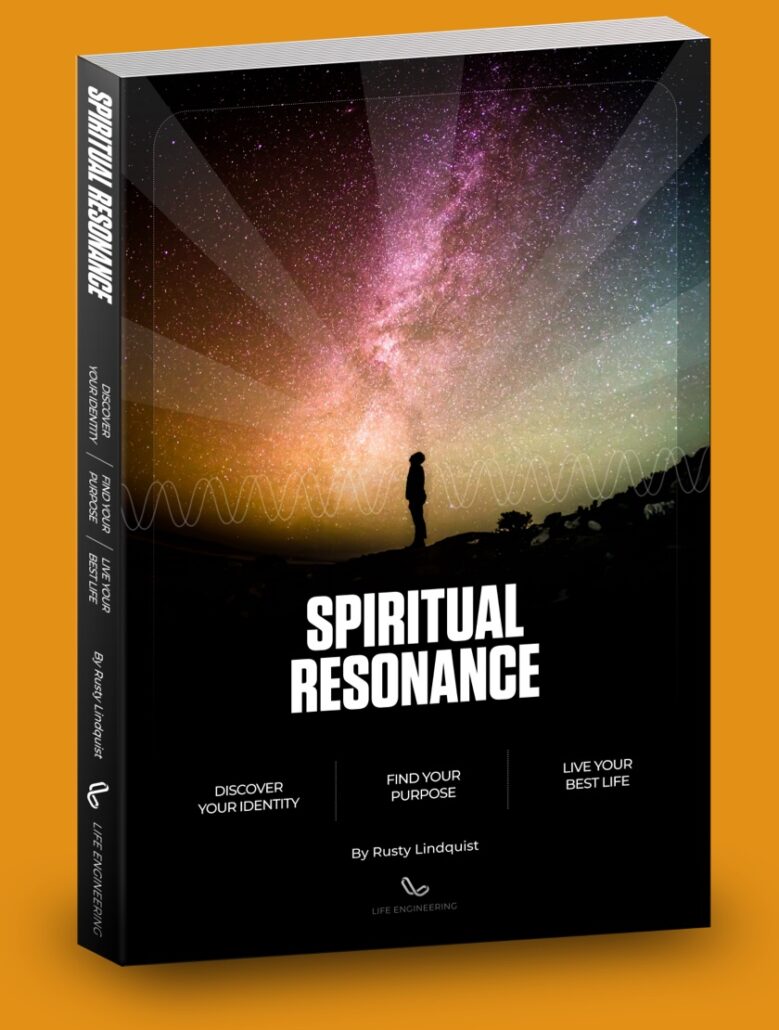
You found premium content! As a member, you have access to an entire suite of resources to power your journey to success.